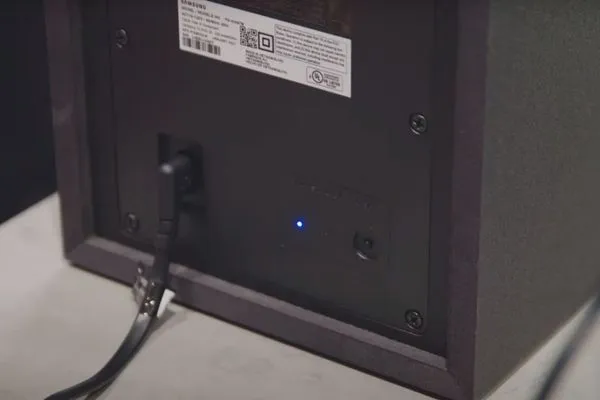
Connecting a Samsung subwoofer to a sound bar without a remote may appear difficult at first, but it is a simple procedure that can be performed in a few simple steps.
There is no need to be concerned if you have misplaced or broken your remote.
You can still listen to high-quality audio by following the steps below. While this takes a little more time and work than using a remote, it is still a straightforward procedure.
1. Connect the sound bar to your TV.
The sound bar must first be connected to your TV before your Samsung subwoofer can be connected to it. Typically, an RCA cable, an optical cable, or an HDMI cable can be used for this. The specific cable you require will depend on the type of input your TV and sound bar have available. Simply attach one end of the cable to the TV and the other to the sound bar once you have it.
2. Connect the subwoofer to the sound bar
The subwoofer needs to be connected to the sound bar after the sound bar has been connected to your TV. An audio cable, such as an RCA cable, can be used for this.
There will be two ends on the RCA cable: a red end and a white end. The white end should be connected to the white RCA input on the sound bar, and the red end to the red RCA input on the device. The subwoofer should be connected to the RCA cable’s other end. Make sure to connect the RCA cable to the same input on both the sound bar and the subwoofer if your subwoofer has more than one RCA input.
3. Turn on the sound bar and subwoofer.
The next step is to turn on the sound bar and subwoofer after they have been connected. Depending on the model, you can typically do this by pressing the power button on the sound bar or subwoofer. You ought to be able to hear sound coming from the sound bar and the subwoofer as soon as both devices are turned on.
4. Adjust the settings.
You might need to change the settings to make sure the subwoofer is operating properly now that your Samsung sound bar and subwoofer are connected and powered on. The precise steps you must follow will depend on the sound bar and subwoofer you are using, but the following are some standard ones that can be useful:
- If your TV’s audio settings are currently set to “internal speakers”, change them to “external speakers”.
- Make sure the sound bar and subwoofer’s volume levels are set appropriately by adjusting them both.
- If the subwoofer has a power button, press it to turn it on. If it has a separate volume control, turn the subwoofer up or down.
5. Test the sound.
Testing the sound at the end will ensure that everything is in working order. Play some music or watch a movie, and pay close attention to the audio. If there are any issues, like a lack of bass or distortion, you might need to further adjust the settings.
Remember to take your time and carefully follow the procedures to achieve the greatest audio experience possible. Furthermore, keeping your sound bar and subwoofer up to date with the newest software will help to avoid problems and improve your overall experience.
If you have any problems connecting your Samsung subwoofer to your sound bar, please contact Samsung customer service for assistance. They can offer you more troubleshooting ideas.
Related:




