
Polkk Soundbars are less well-known than other brands, but they are more than capable of doing the job.
If you’re considering using Bluetooth to connect your Polk soundbar to your TV instead of that mess of wires. But you’ve never used Bluetooth before and need to figure out how it operates. Yet once you know the process, comprehending Bluetooth technology is relatively easy.
Even if one or both devices are not Bluetooth-ready, you can always connect a soundbar to your TV using Bluetooth.
When Bluetooth isn’t available, it can be challenging to connect devices without a cord, but with a little creativity, you can get rid of the cables that are collecting dust under your TV.
Although turning on Bluetooth can be a little difficult, it doesn’t have to be a hassle if you’re new to the technology. We’ll go through the process of Bluetooth setup, how to get your devices ready for Bluetooth, and what to do if your device isn’t Bluetooth-compatible.
Connecting Polk Soundbar to Your TV Via Bluetooth
Many self-powered soundbars now offer Wireless Bluetooth compatibility, which allows you to connect your portable devices to the soundbar wirelessly. A handful of them can also play audio signals from nearby sources and connect to your home network, providing you with more listening options. A Bluetooth connection allows users near-endless listening possibilities. You can easily stream the audio from any video you’re watching on your TV to your Polk soundbar via Bluetooth, getting better sound than a traditional soundbar.
Follow these instructions to pair the soundbar with your TV using Bluetooth:
- On the soundbar, push and hold the Bluetooth button for five seconds. Instead, you can use the remote’s BT pair option.
- The display panel’s LED indicators start flashing when the two devices link.
- If the devices are paired, the LED indicator stops flashing. With this method, you don’t have to touch the remote’s button or use the remote’s pairing option.
- From your Bluetooth TV, start looking for the soundbar now. For more information, refer to the TV’s instruction booklet.
- Lastly, turn on your TV’s audio and play some music. The soundbar and the source device both have volume control.
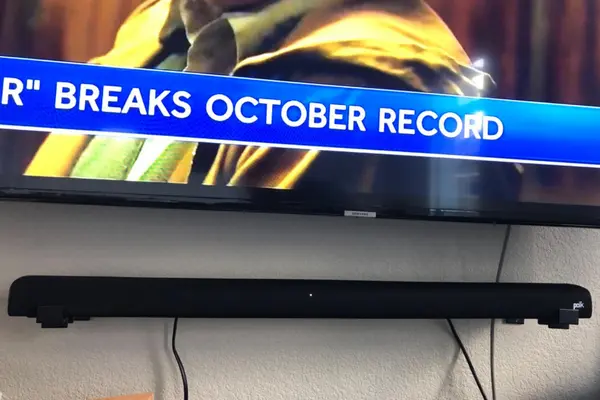
What Happens If Your TV Is Not Bluetooth Compatible?
Even if your device doesn’t come equipped with Bluetooth, you can still use a Bluetooth connection! You may link an audio signal source or receiver to a Bluetooth signal using a variety of adaptors.
There are many high-quality, budget-friendly Bluetooth transmitters and receivers on the market; these are excellent tools to use with a TV or soundbar that isn’t already Bluetooth-compatible.
Use an auxiliary (AUX) wire to connect this item to your TV. Connect this device to the soundbar after setting the mode to “TX” for “Transmit.” Your TV might have an RCA output if it lacks an Aux output. Using an RCA to Aux connection can also obtain the same outcome.
There are some 2-in-1 Bluetooth/audio adapters that enable transmission in both directions (as input or output). However, most of them only go in one direction.
If you do decide to purchase a one-way Bluetooth transmitter, you must make sure that it is the most up-to-date model. You can connect a 3.5mm to Bluetooth transmitter to your TV’s audio out jack if it is not Bluetooth compatible. Furthermore, ensure that the audio jack is selected as the source of sound output on your TV rather than the built-in speakers.
For a soundbar without Bluetooth, you can follow a similar procedure. Purchase a Bluetooth to 3.5mm receiver and connect it to the audio connection on the soundbar. To “receive,” simply set the switch to “RX.” Once more, if the gadget hangs, add some gum and apply it to an empty soundbar surface. You can then use your soundbar without the hassle of Bluetooth.
It’s done! You don’t need to know anything else about connecting your Polk soundbar to your TV. Simply enable Bluetooth on your soundbar and look for it alongside your TV in the Bluetooth device menu. You can purchase an adaptor to convert Bluetooth and audio signals if one of your devices doesn’t support them. Finally, you can get rid of those pesky cords.
How to Maximize The Bluetooth Signal
Within a specified range, you can link two Bluetooth devices. The typical range is 30 feet. Keep in mind that Bluetooth uses a compressed format. Because of this, streaming audio or music may suffer more quality loss than a cable connection. If the sound quality is less than ideal, try these options:
- During streaming, the audio connection between your TV and the Polk soundbar can cause disruption. If this occurs, keep the TV as close to the soundbar as possible to minimize the disruption.
- The space between the TV and the soundbar should be clear of any form of substantial obstacles, such as couches, tables, or bookshelves.
- Take other wireless gadgets away from your speaker and TV within the Bluetooth range. Other wireless devices may impact the Bluetooth range. Turn off or relocate wireless devices, including phones, security cameras, and other similar wireless gadgets.
Conclusion
A Bluetooth connection’s sound quality is equivalent to a cable connection’s. Once your Polk soundbar and TV are associated through Bluetooth, the connection stays intact as long as you are within range. The connection remains intact even if you switch the soundbar’s input. Start the process now that you know how to connect your Polk soundbar to a Bluetooth device, such as your TV. Watch TV with the best picture and sound quality.
Related To Polk Soundbar:
Connect Polk Soundbar to a TV Via Bluetooth
Sync Polk Audio Subwoofer to Soundbar




