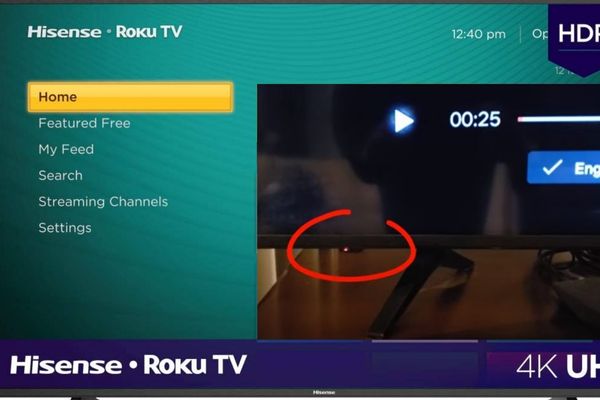
Hisense Roku tv red light blinking means either there is not enough power being supplied to it or it is having trouble connecting to your network. The red light might blink twice repeatedly in some situations or constantly in others.
The Hisense Roku TV can’t connect to a network or router if the red light on the device blinks twice. This notifies the user of lost network connectivity. While restarting the router or the TV may cause this to happen if the red light on your Roku TV keeps flashing, there may be a power problem.
We outlined the steps to fix a Hisense Roku TV that blinks a red light twice and a functional or malfunctioning screen below, along with instructions on how to repair your TV in both situations.
Now let’s get started without wasting time!
Related – Turn On, And Adjust A VIZIO Sound Bar Without A Remote
The Hisense Roku TV Light Blinks Red Twice, Yet the Screen Is Functioning
When Hisense Roku tv won’t turn on and red light blinks twice, it warns the end user that there is an issue with the network connection. The issue may be any of the following: and
- No access to the internet
- Low signal strength on the network
- Excessive cache
- Outdated software
- Defective router
- Broken modem
- Local network provider failure
When your Hisense Roku tv red light blinks 2 times in a regular interval, it may be because of the concerns mentioned above. Now, let’s look at how we can get it fixed.
Related – Turning Off The Voice On A Vizio Sound Bar
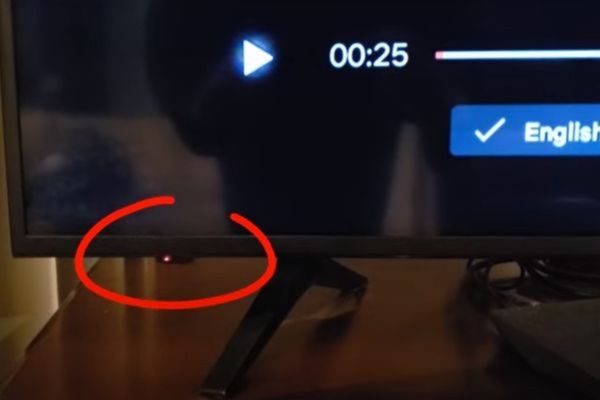
Network connection dropped
When a Hisense TV won’t turn on and red light blinks, check the network connection first. To make users’ lives easier, Roku lets you monitor the status of your network connection on your smart TV. Use these steps to verify network connectivity on your Hisense Roku TV:
- Access “settings”
- Choose a network
- Choose “About”
- If “Connected” does not appear, check the status and move on to the next step.
- Choose Check Connectivity by scrolling down and down
The Hisense Roku TV will start testing its wireless network connection. After finishing, a status report compartment will appear with information on the network state.
Related – My Vizio Sound Bar Keep Turning Off
Bad Signal Strength
With a Hisense Roku TV, the signal strength meter is visible when you check your network connectivity. The Status section is two spaces above it.
The Hisense Roku TV cannot work if the Wi-Fi signal being directed at it is weak, as shown by the strength meter reading “bad.”
A malfunctioning router or a poor Wi-Fi connection may be to blame for this. Your TV might need to be linked to a wireless extender if your house is big and it is far from the router.
You will strengthen the signal throughout the house via a Wi-Fi extender. It increases the functioning of smart devices by offering the exact service speed across a greater range of square footage.
Resetting your home’s router is a different option to resolve the problem. It occasionally develops problems and needs to be reset to work correctly again.
No Network Found
If your device is not detecting any network connections, there may be a problem with the router or with the software.
Get a different Wi-Fi-capable device from your house. Use it if you can. A residential Wi-Fi outage may result if it also suffers from a network problem. If it functions, there could be a TV connection issue.
Activate the Roku TV manually and re-establish network connectivity. Instead, attempt to reset your router and see if that sufficiently refreshes the internet connection to allow for reconnection and operation.
Unsupported Software
Hisense often releases software updates for the Hisense Roku TV. The Hisense TV hardware and drivers may malfunction if an upgrade doesn’t install properly.
To guarantee that updates occur often, it is crucial to turn on the auto updates button in the TV’s general settings.
If you would rather carry out these changes by hand, set a weekly plan to check. Decide, for instance, to check for updates every Friday.
Without routine updates, fixes, drivers, and other critical upgrades won’t be deployed, rendering the Hisense TV’s functionality completely useless.
Excessive Cache
Using Wi-Fi and streaming both causes the Hisense Roku TV to accumulate a cache. This is a typical step in the networking process.
If you don’t routinely clear the cache, it might soon fill up and eventually lose its function. In particular, it could lead to a broken network connection.
Follow these simple instructions to clear the cache on a Hisense Roku TV:
- Turn off your Hisense Roku TV.
- Remove the Hisense Roku TV plug from the wall socket or other power source.
- Press and hold the TV’s start button for 30 seconds.
- Restart the television.
- Check the red light when the TV has fully switched up. You should no longer experience any problems if it has stopped flashing, meaning that it has properly reconnected to the internet.
- If the light keeps blinking, the problem’s primary cause was not this.
Router problem
You may lose home network access throughout your entire house if the router malfunctions. The effects might not be apparent until you watch your favorite program.
Green buttons should illuminate the front of a router’s facade. This is a surefire indicator that it is operating as intended.
There is an issue with the router or the internet service itself if the router is covered with flashing or solid red or orange lights.
After shutting off the router’s power for five minutes, reset it by turning it back on.
Try contacting your internet provider (ISP) to do a network reboot if this approach does not work.
Consider purchasing a new router if neither of the two solutions works.
Related – How To Connect JBL Soundbar To TV
Malfunctioning Modem
A faulty modem is another factor that can cause the issue of Hisense Roku TV flashing red light. The modem, which communicates with the house and connects the router to the internet, is frequently provided by the internet service provider.
When the modem fails and ceases functioning, the entire network will shut down. Imagine it like an airplane’s pilot. The aircraft will lose control without the pilot.
Most cable companies will assist you in trying to reset your modem’s internet connection to see if it resolves the issue.
You can reset it by disconnecting it, waiting for a brief period, and then connecting it back.
They frequently deliver another one to your house at no additional cost if these measures do not work.
To prevent receiving a modem from the internet provider that has been used or reconditioned, purchasing your own can be worth the expense.
Reach out to Roku Help.
If you have tried all the above and the Hisense Roku tv blinking red light problem.persists, contact the Hisense Roku support staff to receive professional help.
Use the official Hisense Roku support phone number, 1-888-935-8880, to get in touch with them.
In summary
Don’t allow your Hisense Roku TV to make you go red. You should be able to fix Hisense Roku tv not turning on with the red light blinking and start streaming your favorite tv programs in no time if you follow the troubleshooting advice given above if the problem persists, reach out to Roku helplines.
Related – Connect Samsung Sound Bar To Roku TV Using Bluetooth




