
A Vizio sound bar is an crucial component of many people’s home entertainment setup, providing high-quality audio for movies, TV shows, and music. However, it can be extremely aggravating when the sound bar abruptly shuts down, destroying the immersive audio experience.
This is an all-too-common condition that can be caused by a variety of circumstances.
You want to remedy the issue as soon as possible, whether it’s due to technical issues, obsolete firmware, or power supply concerns.
We’ll present a complete tutorial in this article to help you understand why your Vizio sound bar keeps shutting off and how to fix it.
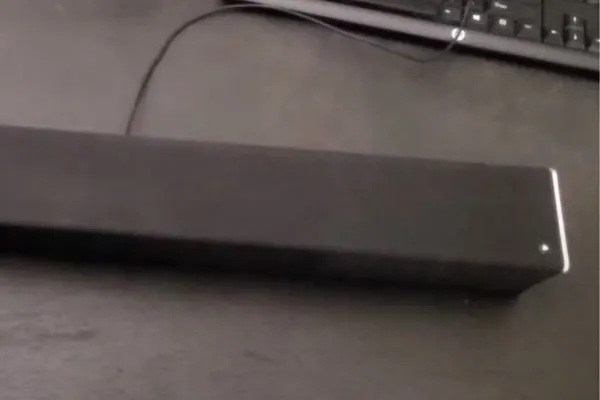
1. Power Source Issues
Problems with the power source are among the most frequent causes of Vizio sound bars turning off. Your sound bar will turn off to protect itself if it doesn’t get enough power. Make sure the power cord is firmly plugged in and that the outlet you’re using is functional to resolve this. Try connecting the sound bar directly to the wall if you’re using a surge protector.
2. Auto Power Off Feature
The auto power off feature of a Vizio sound bar is another frequent cause of shutdown. If there isn’t an audio signal coming from your TV for a predetermined period of time, this feature is intended to turn the sound bar off automatically. Consult the user manual for your sound bar for details on how to disable this feature.
3. Connectivity Issues
There may be a connectivity problem causing the Vizio sound bar to turn off if it is HDMI-connected to your TV. Try unplugging your TV and sound bar, then plugging them back in to see if that fixes the issue. If the problem persists, try a different HDMI cable.
4. Firmware Updates
The firmware on your Vizio sound bar may be outdated if it frequently shuts off. Bugs can be fixed and your sound bar’s overall performance can be enhanced with firmware updates. If there are any available firmware updates, check the Vizio website. Then, install the update according to the directions.
5. Volume Limiter
The volume limiter may be to blame if your sound bar turns off when the volume is turned up too loud. By limiting the volume, the volume limiter is made to avoid harming the speakers. You might need to modify the volume limiter settings in the sound bar’s menu to fix this problem.
6. Sleep Timer
The sleep timer might be to blame if your sound bar turns off after a predetermined period of time. To save energy, the sleep timer is made to turn off your sound bar automatically after a predetermined period of time. Consult the user manual for your sound bar for details on how to disable the sleep timer.
By following our instructions, you’ll be able to determine the main reason of your Vizio sound bar going off unexpectedly and take the necessary measures to resolve the problem. You can get your Vizio sound bar back up and running properly with a little patience and determination, so you can enjoy your favorite movies and TV shows without interruptions.
Related –
How To Mount A Vizio Sound Bar
Pair Samsung Sound Bar To Phone
Connect Sound Bar To TCL TV With HDMI
Open Remote For Samsung Sound Bar
Turning Off The Voice On A Vizio Sound Bar
Reset Bose Sound Bar 500 Without A Remote
Adjust Volume On Samsung Sound Bar
Connect Bose Sound Bar To Samsung TV




