Best Sound Bars for Roku TV
Best Yamaha Soundbars (Examined in 2023)
Best JBL Soundbars of 2023: The Top 5 Models
Tackle the explosive sound of the Best Sony soundbars
Best Sound bar For PS5: Connect PS5 With HDMI
Pair The Best Sound Bar for LG OLED TV

Compare The 6 Best Sound Bar Under $100 And The Small Size

Best 5.1 Soundbar With Wireless Subwoofer

Best 2.1 Sound Bar With Dolby Atmos And Wireless Subwoofer

Best Hisense Sound Bar With Wireless Subwoofer, And Dolby Atmos
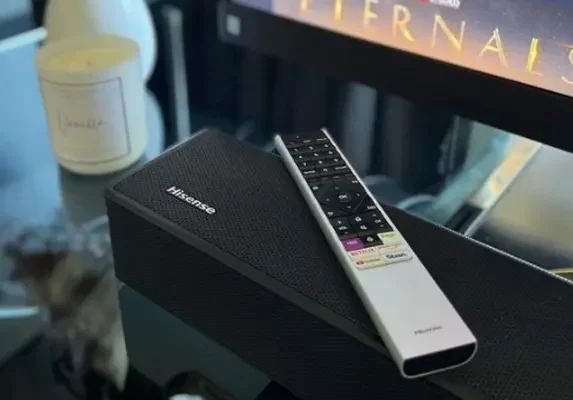
Best Vizio Soundbar (M-Series, V-Series And Home Theater)

Top 7: Best Samsung Sound Bar For Samsung, Hisense, TCL, LG, Vizio And Sony TV

The Best Bose Sound Bar: TV Speaker Bluetooth Soundbar

Best TCL Sound Bar: 5 Home Cinema Sound Listed

Best Outdoor Sound Bar (SAMSUNG HW-LST70T Is On The Top List)

How to Connect Your Polk Soundbar to Wi-Fi for Enhanced Audio Streaming

How to Connect Polk Soundbar to a TV Via Bluetooth

How to Sync Your Polk Audio Subwoofer to Soundbar

A Comparison of Soundbar vs Speakers: Choosing the Best PC Audio Setup

